
Yahoo Gemini: The Beginner's Guide for Advertisers
It’s no secret consumers are tired of online ads they face literally everywhere on the internet. With an average CTR of 0.35% across all industries, the future of display ads is in question. While display ads are going through tough times, native advertising keeps strengthening its positions.
Native advertising not only provides advertisers with the opportunity to reach out to their audience without being overbearing but also lets them capture more attention than they would do with traditional ads.
If you’re either about to start native advertising or just want to diversify your strategy with a different network, Yahoo Gemini is the right platform to go with. Yahoo Gemini, also known as Verizon Media Native or Oath Native, was established in February 2014 and has gained a great deal of authority since then. Labeled as the first unified marketplace for mobile search and native advertising, Yahoo Gemini gets advertisers’ messages out to millions of potential customers (over 500 million to be more precise) all over the world.
Today, we’re going to tell you how to get started with native ads on Yahoo Gemini and optimize them for better results.
Overview
In our list of the best native advertising networks, we’ve already covered a brief description of Yahoo Gemini, which is obviously not enough to set up your first campaign effectively.
So how does Yahoo Gemini work?
Yahoo Gemini is a native advertising platform that lets advertisers reach highly relevant audiences by offering all the targeting options and campaign settings you might expect from a native ad network.
On-Demand Video Course On Native Advertising
Boost your ROAS with native ads. Enroll now with our limited 30% discount.

If you advertise on Verizon Media Native, your ads will appear within the content of Verizon Media-owned websites, including AOL, HuffPost, Yahoo Entertainment, Yahoo News, etc. The quality of traffic Yahoo Gemini native ads drive is unquestionable: more than 50% of Verizon Media-owned websites visitors come from the Tier 1 countries, such as the US, UK, and France.
How to set up your first campaign with Verizon Media Native
When you got some basic understanding of what’s Verizon Media, let’s proceed to the practice. The whole sign-up process is incredibly simple and takes up to three minutes – all you need is to enter your name, business name and contact details.
When you’re logged in, you’ll see the Overview dashboard with lots of different options, and this is where it gets really interesting.
The best thing about Verizon Media is that it has an extremely user-friendly and intuitive interface that can be used by beginners with little effort.
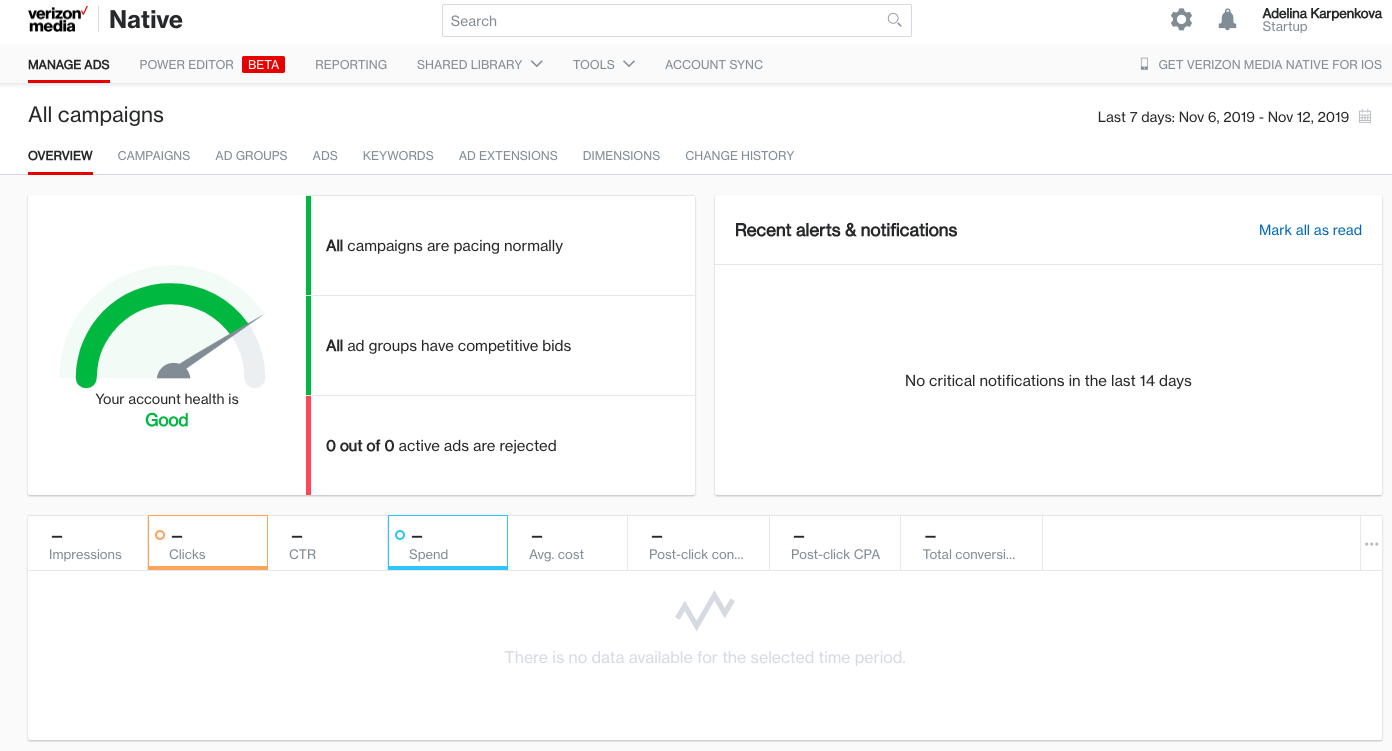
The first tab you face displays your ‘account health’ indicator. The score will depend on the number of campaigns you run, whether your bids are competitive enough, and the number of ads that didn’t meet Verizon Media ad standards. If everything goes smoothly, the indicator stays green.
In the overview dashboard, you can also see the following information:
- Recent notifications;
- Overall campaign performance;
- Top-performing ads by clicks, impressions, post-click conversions, spend, or post-impression conversions;
- Performance by device type;
- Top states, cities, or DMAs by clicks, impressions, etc.
You’ll need this data a bit later – when you set up at least one campaign. Meanwhile, let’s dive into campaign configurations Verizon Media offers its advertisers.
What’s your goal?
This is the first question you should answer when you start creating a native advertising campaign.
Once you click on the New Campaign button, you will be asked to choose your campaign objective. There are three main goals: awareness, traffic, and conversions; each of them is divided into two different actions you need to choose between.
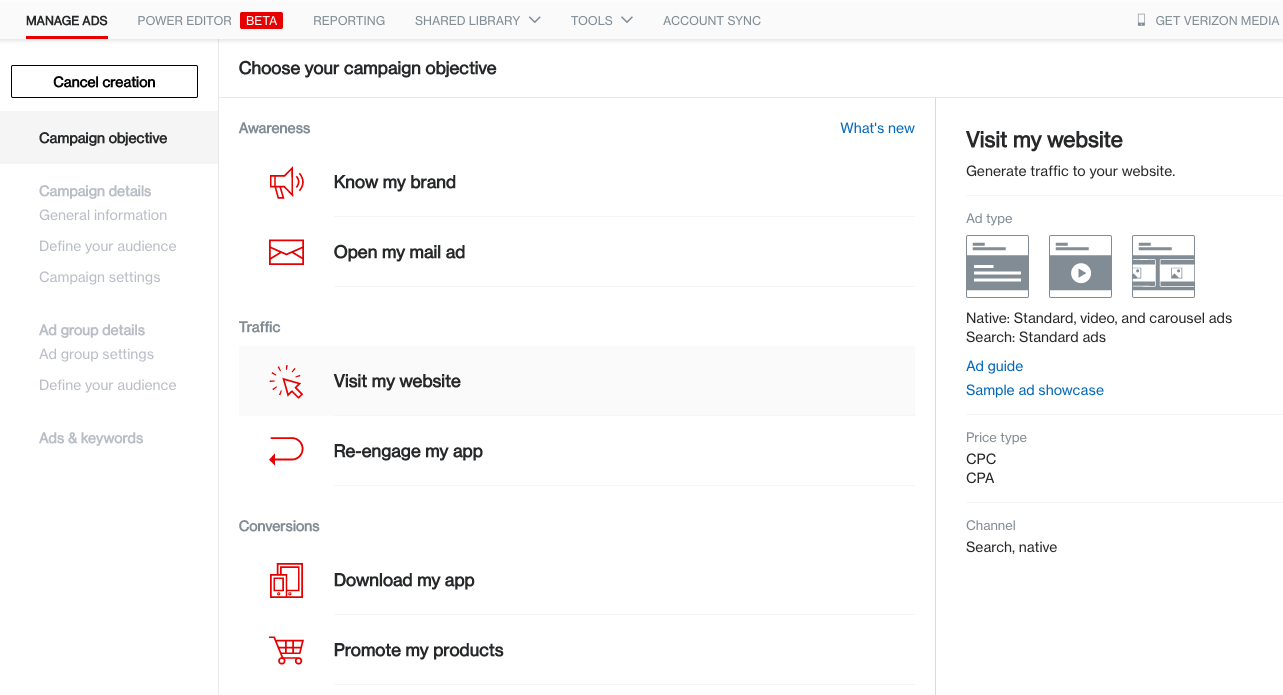
NOTE: Having relatively low CPC, Yahoo Gemini will be a perfect solution for advertisers who aim at increasing brand awareness.
Who’s your target audience?
We hope you’ve already defined your target audience. If so, we recommend you go with the similar targeting options that worked for you before and optimize later (if needed). If not (what are you waiting for?), here you’ll find 15 questions that will help you identify your target audience.
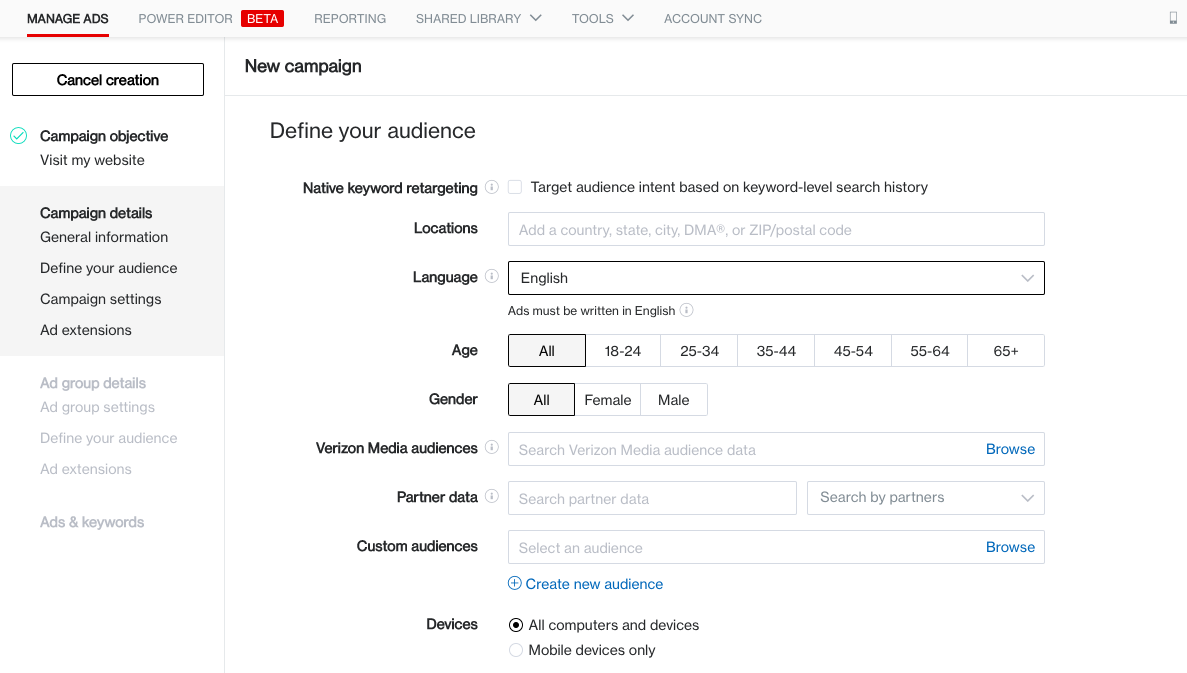
Verizon Media offers pretty much the same targeting options many other advertising networks do. Among the most common options are:
- Locations
- Language
- Age
- Gender
With Verizon Media Native, you can also try native keyword retargeting and target audience intent based on keyword-level search history (only for English-language campaigns).
Alternatively, you can create custom audiences and target your website visitors, lookalike audiences, app users, etc.
Furthermore, Verizon Media Native comes with an extra feature and provides an option to use Partner Data. With it, you can target additional audiences provided by external data partners.
CAUTION: Yahoo Gemini has one drawback – you can’t target desktop traffic in a separate campaign. The only two options are mobile targeting and mobile & desktop targeting.
On-Demand Video Course On Native Advertising
Boost your ROAS with native ads. Enroll now with our limited 30% discount.

What’s the right bidding strategy?
The suggested bidding options will highly depend on the goal you select in the first step. If you choose ‘visit my website’ or ‘open my mail ad’ objective, you’ll be offered the following four types of bidding strategies:
- Enhanced CPC
- Manual CPC
- Target CPA
- Maximize conversions
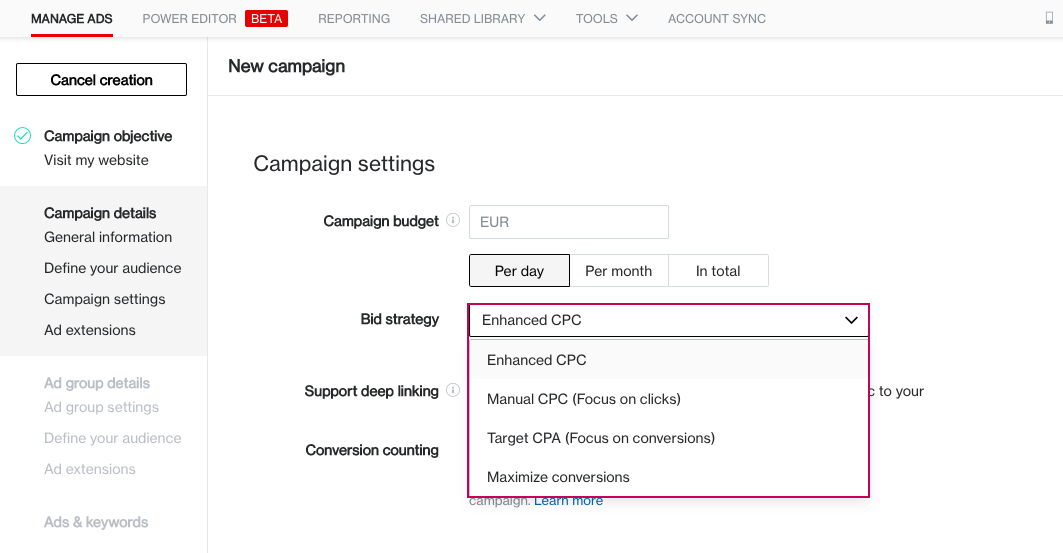
If you work with decent volumes and manage to set up accurate conversions tracking, you should definitely test the Target CPA option that focuses on conversions. Otherwise, we recommend that you go with the Manual CPC strategy.
What are the ‘publisher groups’?
You might notice that Verizon Media Ad Platform provides several unique features, and Native Bid Adjustments is one of them. With this advanced feature, you can adjust your bids based on the specific groups of publishers and have greater control over your campaign performance.
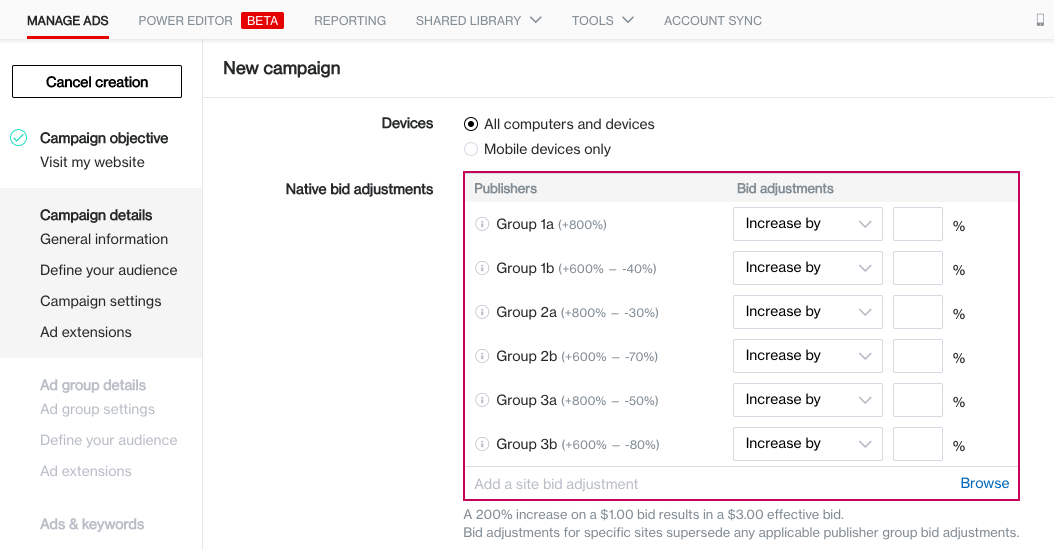
Good news: Although you can’t split your campaign by device types, publisher groups allow you to adjust your bids for small and large format devices.
Let’s have a closer look at the groups available for bid adjustments. Group 1a displays your native ads on large-format devices and serve them on Verizon Media-owned sites and apps as well as top-performing third-party publisher sites and apps. Group 1b – native ads are served on the same websites, but they’re displayed on small format devices. Groups 2a/b and 3a/b provide similar division based on the device’s format, but the ads appear within third-party publisher content, not including inventory from Verizon Media sites and apps.
What about the schedule?
In the Ad schedule section, you can decide whether you want to run your ads all days and all hours or choose the specific timeframe your ads will be live. You can select between weekdays only, weekends only, or every day, and select the timeframe for ads to be displayed. Your time zone will depend on the country you register your profile with.
How to create an effective native ad
When you come to the Ad details section, you’ll need to choose between three ad formats: standard ad, video ad, or carousel. Depending on the format, you’ll be provided with different configurations. For other objectives, there are a few more ad formats, namely mail ad and tile ad.
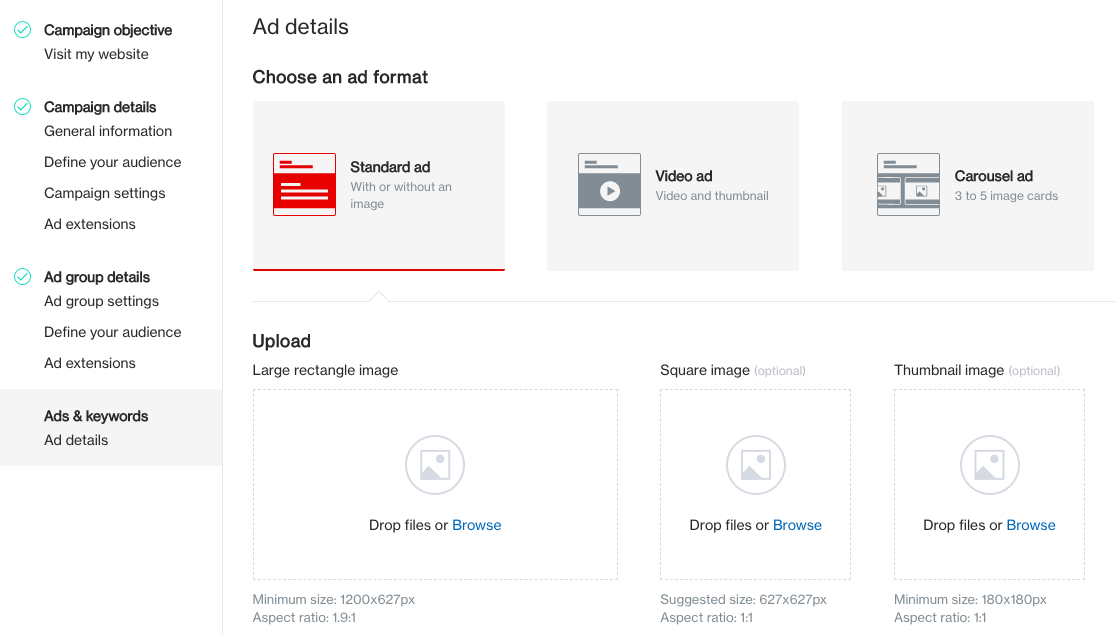
Now, you should be creative enough to create an effective native ad. It’s time to think of a catchy title and description, upload a quality image, select the right CTA, etc.
As Verizon Media Native made the process of native ad creation easy for everyone, we’ll jump to the practices and features worth your attention:
-
Mind that you should fit your ad’s title and description into 50 and 150 characters respectively. That’s why you need to pay the utmost attention to visual elements. Make sure you select a visually appealing image that will help your ad stand out from the rest of the sponsored content.
-
Add dynamic fields to titles and descriptions to create personalized ads based on the user’s country or city.
-
If your offer has a limited lifespan, create a sense of urgency adding a countdown timer. It will help you increase CTR for native ads by making users take decisive action to visit your website before the offer ends.
-
Note that the platform provides native creative specifications for native ads. To meet all the standards, find Yahoo Gemini native ad specs here.
Reporting
In the Reporting Dashboard, you can track your campaigns, ads, and keywords performance.
The reports include data on impressions, clicks, conversions, spend, CTR, and other metrics specific to the objective you set for your campaign. With Yahoo Gemini, you get access to the customizable KPI bar that lets you monitor charting data and key performance indicators for your campaigns, ads, ad groups, and keywords. Here are the metrics you can add to the KPI bar:
- Impressions
- Views
- Spend
- CTR
- Average Cost
- Post click conversions
- Post click CPA
- Total conversions
- Average CPA
Tracking your KPI bar, you can select the following date ranges: today, yesterday, or a custom range within 24 hours. You can also get more granular performance breakdowns on the page scheduling and exporting customized reports. As it’s often hard to say whether the platform’s conversion tracking is precise enough, you might want to extract data with Google Analytics. In this case, don’t forget to properly utilize UTM parameters in your campaigns. To generate UTM code, you can either go with a UTM builder or use the one we prepared for you:
https://yourdomain.com/landingpage?utm_source=verizon-media&utm_medium=cpc&utm_campaign={campaignid}&utm_content={creative} – where yourdomain.com is the URL of the page you want users to land on.
The parameters {campaignid} and {creative} will be replaced dynamically with your campaign and ad id’s. Alternatively, you can replace them yourself with some descriptive and easy-to-read parameters.
Later, we’ll follow up with a more comprehensive guide to native advertising campaign tracking and measuring your ad’s impact. Stay tuned!
If Yahoo Gemini is just one of several platforms you’re running your native advertising on, managing your campaigns and extracting reports can be a nightmare. At Joinative, we found the solution to this problem. With our optimization and reporting tool, you’ll keep full control of all your native display campaigns in one place. Read more about our services, our native ads management platform, or just get in touch with us directly.

 Feed
Feed


