
Outbrain Marketer ID - What is it and where to find it?
The Outbrain Marketer ID is generally not something that you as an advertiser have to think about on a daily basis. However, to get your technical set up for Outbrain properly in place and start exploring how to run your campaigns smarter, you will need to know yours.
If you are looking to start using the Outbrain Amplify API, installing the Outbrain Pixel with Google Tag Manager, setting up server to server tracking for Outbrain or connecting your account to Joinative, you will be asked to provide your Outbrain Marketer ID. Question is, what is it and where can you find yours?
What is the Outbrain Marketer ID?
Outbrain for advertisers is structured users and marketers. The user represents your personal access to Outbrain Amplify, the services that you find on my.outbrain.com. This is created directly by your Outbrain account manager and can have access to one or more marketers.
The marketer on the other hand is the representation of an Outbrain customer, referring to the account of the company that is advertised. Although one marketer can be used for the campaigns of more than one company, it is more straight forward to think of it as representing an single advertiser.
A user can be connected to several marketers, just as a marketer can be connected to several users. The set up depends heavily on the relationship between the advertiser and who is managing the campaigns. If you are working with a native advertising agency they are likely to have several marketers connected to one user. However if you are managing your Outbrain campaigns inhouse, the different people involved should have different users connected to the same marketer.
In short, the user corresponds to specific person and marketer an advertising company. The marketer id is the alphanumeric identification code that Outbrain assigned to a marketer when it was created. A marketer then has a name, referring to the advertiser, and the id.
So, where can I find the Marketer ID for Outbrain?
There are primarily two places where your Outbrain Marketer ID can be found. Directly in the url when you’re logged in, and in the code for the Outbrain Pixel. Both will be briefly explored.
In the url
Once you logged into my.outbrain.com using your user credentials, you should see a dashboard with an overview of campaigns. See example screeshot below.
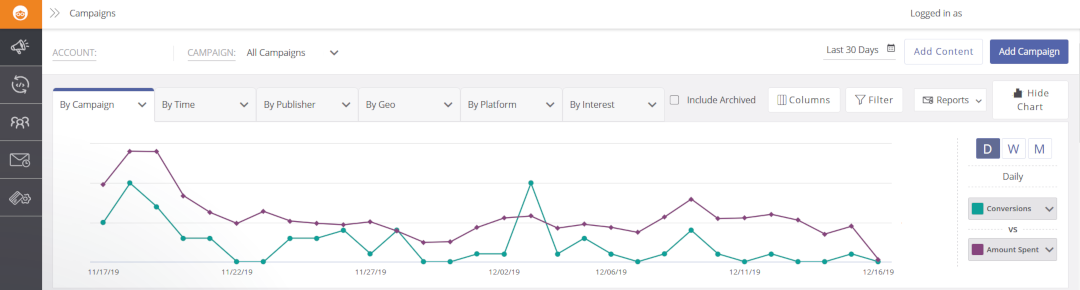
If you now check the url in your browser, it should look something like this:
https://my.outbrain.com/amplify/site/marketers/0000000000000000000000000000000000/reports/campaigns
The section after marketers and reports in the url, between the two /’s is your Outbrain marketer id. So in thise case the marketer id is 0000000000000000000000000000000000.
On-Demand Video Course On Native Advertising
Boost your ROAS with native ads. Enroll now with our limited 30% discount.

In the Outbrain Pixel code
The same id can be found in the code for the Outbrain pixel. To find the pixel code, navigate to Conversions or Audiences.
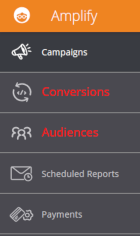
In either you should be able to find the button View Outbrain Pixel. Click on the code to copy it and then paste into a text editor of your choice. The code should look like the following:
<script data-obct type="text/javascript">
/** DO NOT MODIFY THIS CODE**/
!function(_window, _document) {
var OB_ADV_ID='0000000000000000000000000000000000';
if (_window.obApi) {var toArray = function(object) {return Object.prototype.toString.call(object) === '[object Array]' ? object : [object];};_window.obApi.marketerId = toArray(_window.obApi.marketerId).concat(toArray(OB_ADV_ID));return;}
var api = _window.obApi = function() {api.dispatch ? api.dispatch.apply(api, arguments) : api.queue.push(arguments);};api.version = '1.1';api.loaded = true;api.marketerId = OB_ADV_ID;api.queue = [];var tag = _document.createElement('script');tag.async = true;tag.src = '//amplify.outbrain.com/cp/obtp.js';tag.type = 'text/javascript';var script = _document.getElementsByTagName('script')[0];script.parentNode.insertBefore(tag, script);}(window, document);
obApi('track', 'PAGE_VIEW');
</script>
In there you’ll find the same Outbrain marketer id between the '’s after OB_ADV_ID.
Got the ID, now what?
Now you can move forward in installing conversion and audience tracking pixel using Google Tag Manager, set up server to server tracking for Outbrain or connect your account to various tools, like Joinative, that will enable you to better manage your Outbrain campaigns.
If you’re interested in learning more about how Joinative can help you get better results and optimize your workflow for your Outbrain and other native advertising platforms have a look our Native Ads Management Platform or get in touch with us directly. Let us know if there’s something specific you’d like us to cover. You can also follow us on Linkedin and Twitter for updates on new content.

 Feed
Feed


