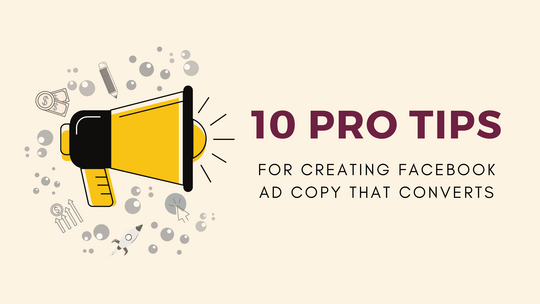Facebook Ad Account Is Disabled? Here’s What You Can Do
It’s always been hard to get your ads approved on Facebook. You got used to it. But one day you find out your whole advertising account got blocked. And this is where real problems might begin.
At some point, every advertiser faces the problem of having their advertising account disabled. It’s so common on Facebook that it’s become a serious obstacle for people who are only considering to start advertising on the channel.
And it has finally happened to you. Your Facebook ad account is banned even though you’d been abiding by all the strict rules and policies (or not?).
Why has Facebook disabled your ad account? What can you do to restore it? How do you prevent this in the future? Find these and other questions answered in further sections.
Got tired of troubleshooting disabled accounts over and over again? Go to the native advertising side, we have better terms. Check out our guide to repurposing Facebook ads for native ad platforms.
On-Demand Video Course On Native Advertising
Boost your ROAS with native ads. Enroll now with our limited 30% discount.

Why can’t you access your advertising account?
First of all, we need to clarify there are two reasons an advertiser might lose access to their account in Facebook’s Ads Manager:
- Advertiser’s personal account is blocked;
- Ad account itself got banned.
Let’s go through each issue in more detail.
Personal account shut down
While the first reason is more common, the latter can be critical to your advertising campaigns and become the final point in your relationship with Facebook.
Before blocking your ad account, Facebook pauses all ads until you restore access and can manage your campaigns again. However, if your personal account is removed from the platform, your ads are still up and running. Facebook keeps spending your budget, and there’s no way you can log into your account, optimize recently launched campaigns, and pause the ones that are wasting your money.
Of course, other team members might also have access to your Business Manager, but it’s not uncommon that all their accounts appear to be deactivated too – this is exactly what happened to James van Elswyk, an affiliate marketing guru, and his team.
All you can do to address the issue is to fill out this form and wait for the Facebook team to review and approve your application.
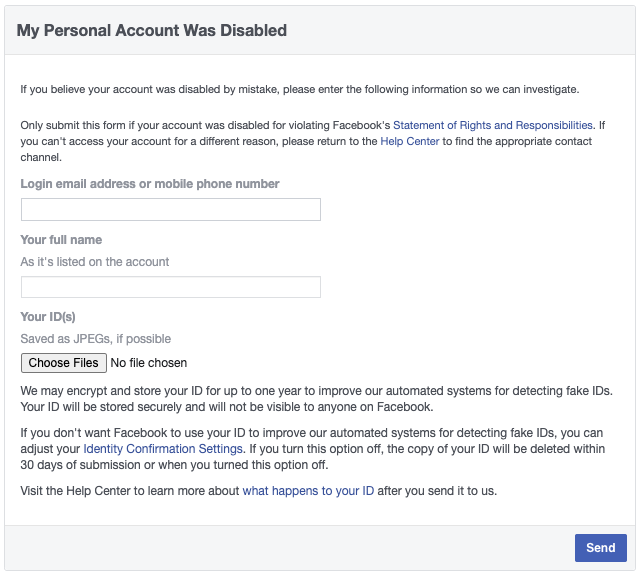
Ad account ban
Today, ad account bans seem to be happening more frequently and rarely have any clear reasoning behind.
When your business account is blocked, your ads are stopped, and you get a message similar to this one:
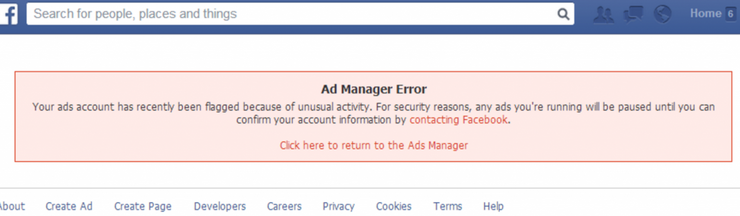
The worst part about ad account blocking is that it happens without warnings. One day, it appears all your campaigns are frozen and your company or client won’t be driving any leads or sales from Facebook for an indefinite period.
If you put all eggs in one basket and Facebook is the only platform you’ve been relying on, the consequences might be daunting. But don’t panic, we know how it’s fixed.
Why is your Facebook ad account disabled?
Facebook isn’t verbose when explaining the reasons for the account ban. You’ll receive a generic notification that informs you that ‘your ad account has been flagged for policy violations.’ That’s it.
To figure out why this happened, you’ll need to go through Facebook Advertising Policies and make guesses on the point(s) you might have violated. These learnings won’t help you restore your account, but at least you’ll avoid making the same mistakes in the future.
On-Demand Video Course On Native Advertising
Boost your ROAS with native ads. Enroll now with our limited 30% discount.

The reasons behind account blocking fall into two categories:
- Large volumes of negative feedback
- Violation of Facebook’s Advertising Policies
Large volumes of negative feedback
Users can leave their feedback on your ads or whole account in multiple ways. They can choose to hide specific ads or any activity from your Facebook ads page, report your ad content, unlike your page, or just leave negative comments below your campaigns. This all affects your Facebook ad score and can even lead to ad rejection.
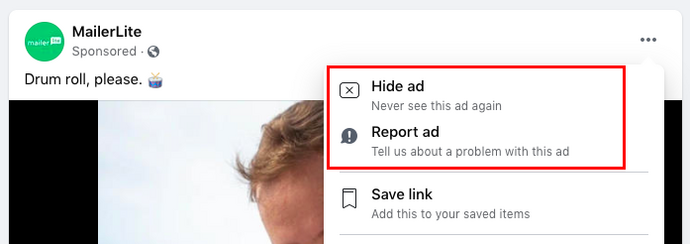
However, one negative comment or spam report isn’t enough to block your ad or account. There should be a high percentage of negative feedback to total impressions and engagements. Also, your account won’t be disabled once high volumes of negative feedback is spotted for one or a few ads. Facebook applies measures on the ad level first and might suspend the whole account only after several ads in a row were blocked.
Violation of Facebook’s Advertising Policies
Facebook Ad Policies provide guidelines on what types of campaign content, creatives, and messaging are allowed. If you violate one of these, your ad will be disapproved. If you do this repeatedly, this will cause an account ban.
In case you didn’t pay close attention to the list of prohibited practices before, it’s worth taking a look now:
- Personal attributes. The platform doesn’t allow content that implies personal attributes. This means there’s no place for so widely used direct assertions that start with ‘Do you…’ or ‘Are you…’ Any assumptions about a person’s race, ethnic origin, religion, beliefs, age, sexual orientation or practices, gender identity, and other personal characteristics are forbidden.
- Facebook brand usage. Ads that contain the Facebook brand name or assets, shouldn’t represent the Facebook brand in a way that makes it the most distinctive or prominent feature of the creative. Always write the Facebook brand name with a capital ‘F.’
- Sexually Explicit Content. Adult content is strictly prohibited. This includes images depicting nudity or implied nudity, people in suggestive poses, dating ads, thumbnails focused on individual body parts, and other content alluding to sexual activity.
- Prohibited categories. There’s a wide range of products and services that can’t be promoted on Facebook regardless of campaign content. These include: illegal products, tobacco, drugs, unsafe supplements, weapons and ammunition, payday loans, penny auctions, and prohibited financial products.
- Misinformation. Facebook prohibits ads that contain false claims.
- Sensational content. No shocking, inflammatory, or violent content and imagery are allowed.
- Bad grammar or punctuation. Ads must always contain grammatically correct content with no punctuation mistakes. Symbols used to circumvent Facebook ad review process are prohibited.
- Low-quality content. Images and texts should be high-quality. Landing pages should always be relevant to ad content.
- Deceitful practices. Cropped images that incentivize people to click ads, landing pages with popup ads, and other deceitful practices are not allowed.
- Subscription services. Before promoting subscription-based services, make sure you check out Facebook’s requirements. These include providing clear terms and disclosures, empty check boxes, requirements for targeting, etc.
- Restricted keywords. During the ad review process, Facebook’s AI screens ads for certain words and phrases related to the restricted practices and will often disapprove ads that contain them, even though the ad doesn’t actually break any rule. Keywords like ‘fat loss,’ ‘lose weight,’ ‘mortgages,’ ‘payday loans,’ ‘anti-aging,’ ‘weed’, and other terms that fall under ‘sensitive topics’ are often flagged even if the ad itself is acceptable.
- Before-and-after images. According to Facebook Ad Policy #19, ‘ads must not contain ‘before-and-after’ images or images that contain unexpected or unlikely results.’
- Capital letters. Using capital letters too frequently isn’t approved by Facebook.
- The 20-percent rule. The most inoffensive rule that might cause serious problems. This rule states that image-based ads on Facebook must contain less than 20% text.
If your ads were often disapproved for violating one or multiple policies from this list (also, check the full version), this undoubtedly has led to account deactivation.
Whatever the reason for blocking your Facebook ad account is, there are basically three ways of solving the problem.
What you can do when Facebook deactivated your advertising account
Before you contact Facebook and tell them why your account shouldn’t have been blocked, you need to understand that your ad spend isn’t a strong argument for Facebook. It’s typical for the company to disable accounts that have already spent hundreds of thousands on Facebook ads, and your case isn’t unique.
Instead of ‘threatening’ the Facebook team, be patient and follow our recommendations.
Appeal to recover your suspended Facebook ad account
Chances are your account was banned by mistake. There are algorithms that check your ads for compliance with the rules, not real people. And they are often inaccurate.
That’s why the first thing you should do is to make an appeal to Facebook and explain the situation. You can tell why you think your account complied with the policy and ask that it’s reviewed by a person.
Being a large organization, Facebook isn’t fast in response. It typically takes from 12 hours to a few business days for advertisers to hear back from the Facebook team.
Unfortunately, if your Facebook ad account was disabled as a result of violating Ad Policies, your appeal isn’t likely to help.
Create a new business account
Whether your appeal has already been rejected or you’re still waiting for the response but need to get your ads running again, you might want to create a new ad account.
If you aren’t allowed to create a new account with Business Manager, you might have a colleague or friend with a different Facebook user who doesn’t mind creating a Facebook ad account and providing you with admin permissions.
This isn’t something you can do every time when another ad account is banned, so make sure you follow ALL the Facebook guidelines this time.
To avoid having a new account disabled, follow these tips:
- Run ads that comply with Facebook’s advertising policies.
- Don’t launch your campaigns immediately.
- Use a credit card that is different from the one connected to a disabled ad account.
- Don’t create too many ads in your first campaign.
- Start with promoting very safe content.
- Avoid changing your funding source.
- Keep your credit card valid with available credit.
- Avoid chargebacks on your credit card or PayPal account against Facebook.
- Create ads from locations where you normally use Facebook.
- Don’t promote poorly optimized landing pages.
This option has a huge drawback. You won’t have access to custom audiences that you’ve created with your old page. Before you keep building your ad strategy on Facebook as if nothing has happened, ask yourself whether you’re ready to risk this much again.
Consider less restrictive channels
Want to avoid losing your time and revenue from now on? Add a less restrictive channel to your advertising strategy.
Many of our agency clients turned to us after Facebook had blocked their ad accounts once again. With native advertising, we are able to get around limitations imposed by other social media platforms and scale campaigns faster.
On-Demand Video Course On Native Advertising
Boost your ROAS with native ads. Enroll now with our limited 30% discount.

Depending on the size of the publisher network of your native ad platform, your campaigns can reach up to 70 billion impressions per day for as little as $0.5 per click on average.
Being displayed within editorial content of world’s famous online magazines, news outlets, and blogs, native ads attract the most relevant audience and deliver higher credibility than other ad types.
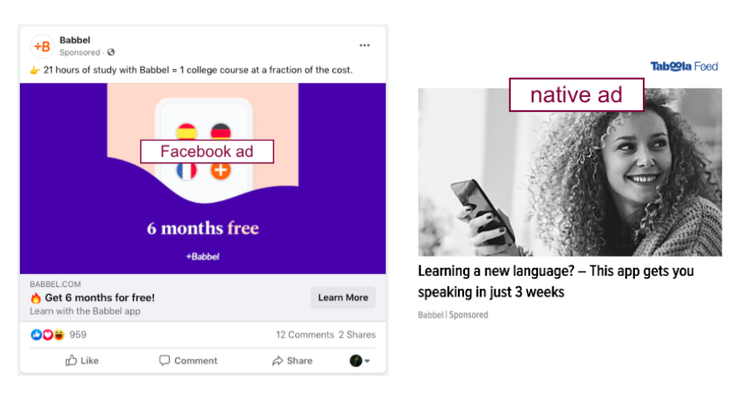
Are there any ad policies on native ad platforms?
If you want your ads to be served across authority websites, you’ll need to pick one of the top-notch platforms that does have guidelines for advertisers. However, when you start running your first campaigns, you see that these policies are way easier to comply with, and they’re established to improve the quality of your campaigns in the first place.
The less popular and credible websites the platform partners with, the less strict guidelines advertisers should follow.
Where should I start?
Our experts will help you to launch and optimize your first campaigns. With our Native Starter package, you’ll learn the best practices for native advertising. We’ll teach you to launch native ads campaigns from scratch and bring them to high performance.
Looking for someone to manage your campaigns? Check out the Native Managed services. We’ll build campaigns that reach your business goals and scale them.
For more information about native advertising, download our Native Advertising Introductory Guide.

 Feed
Feed